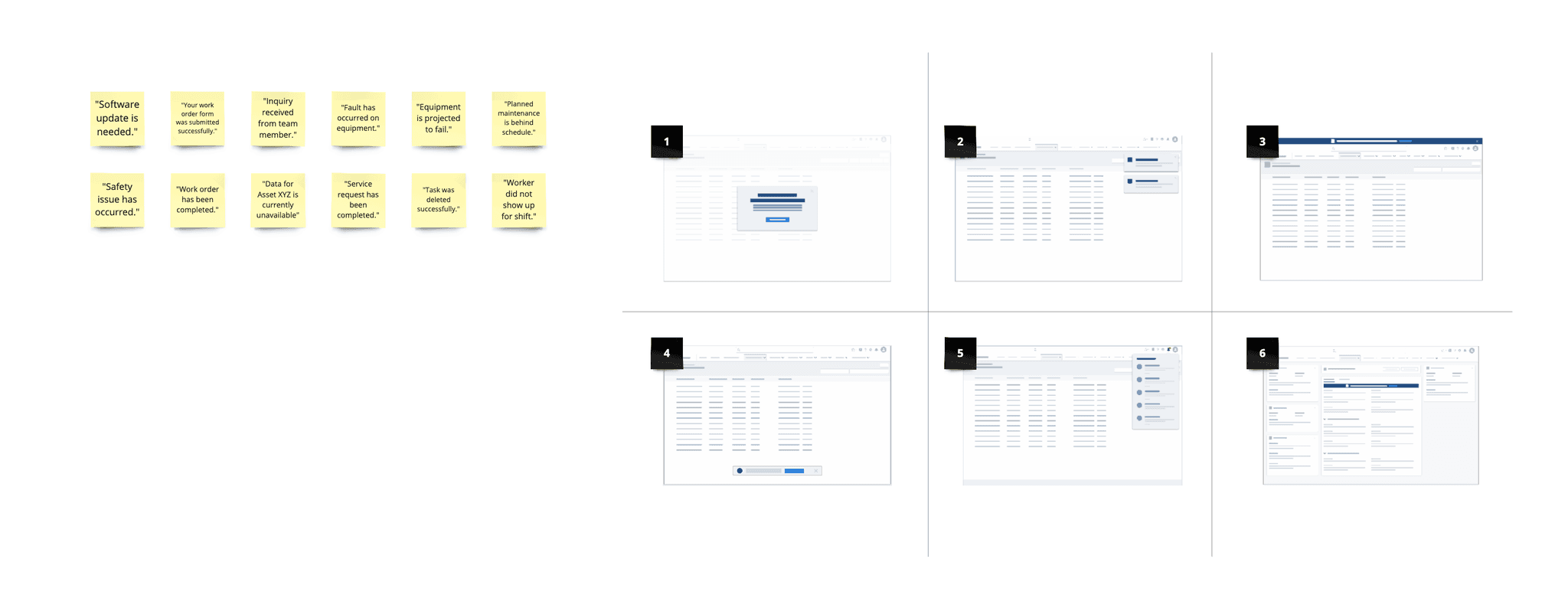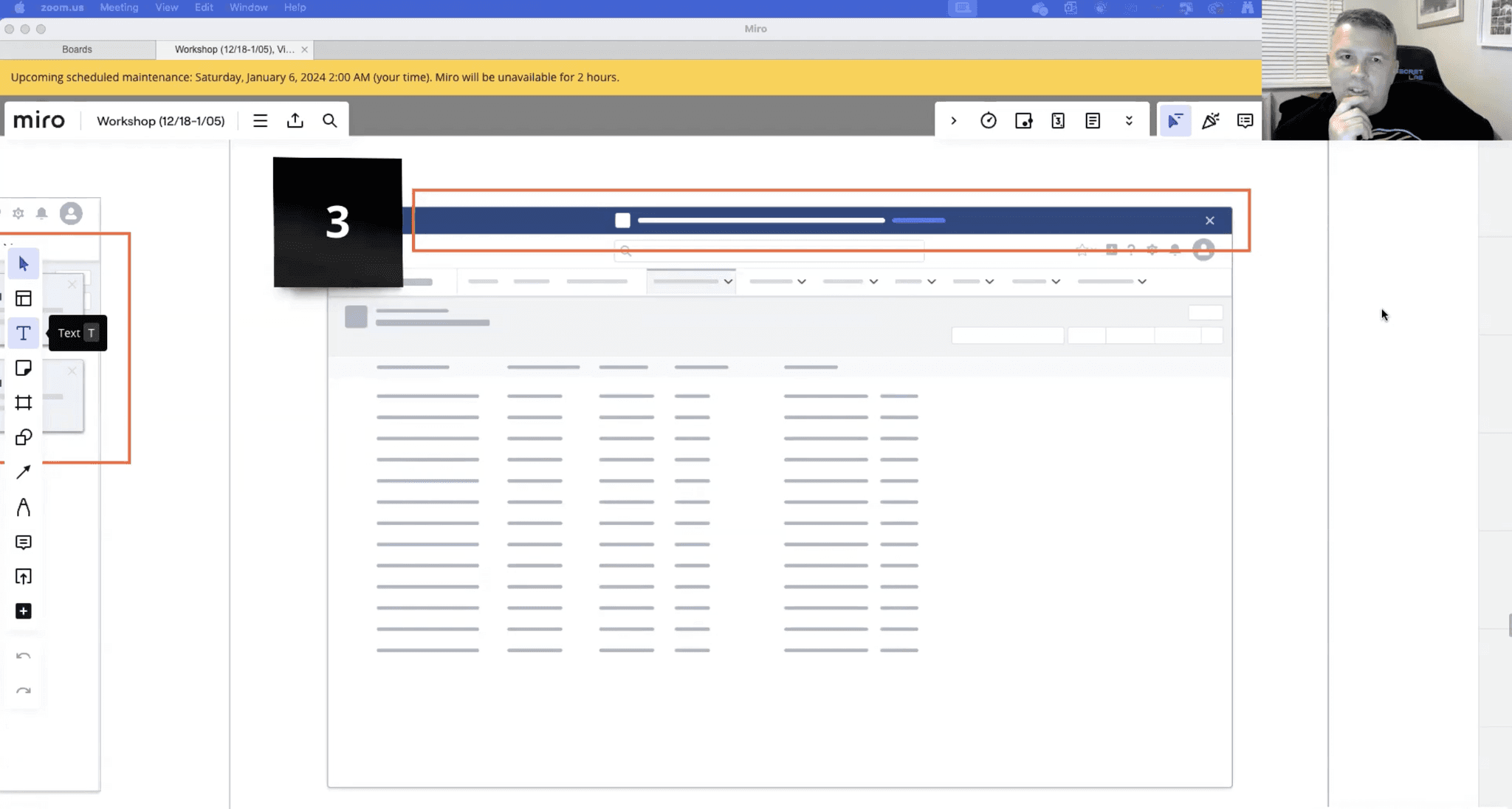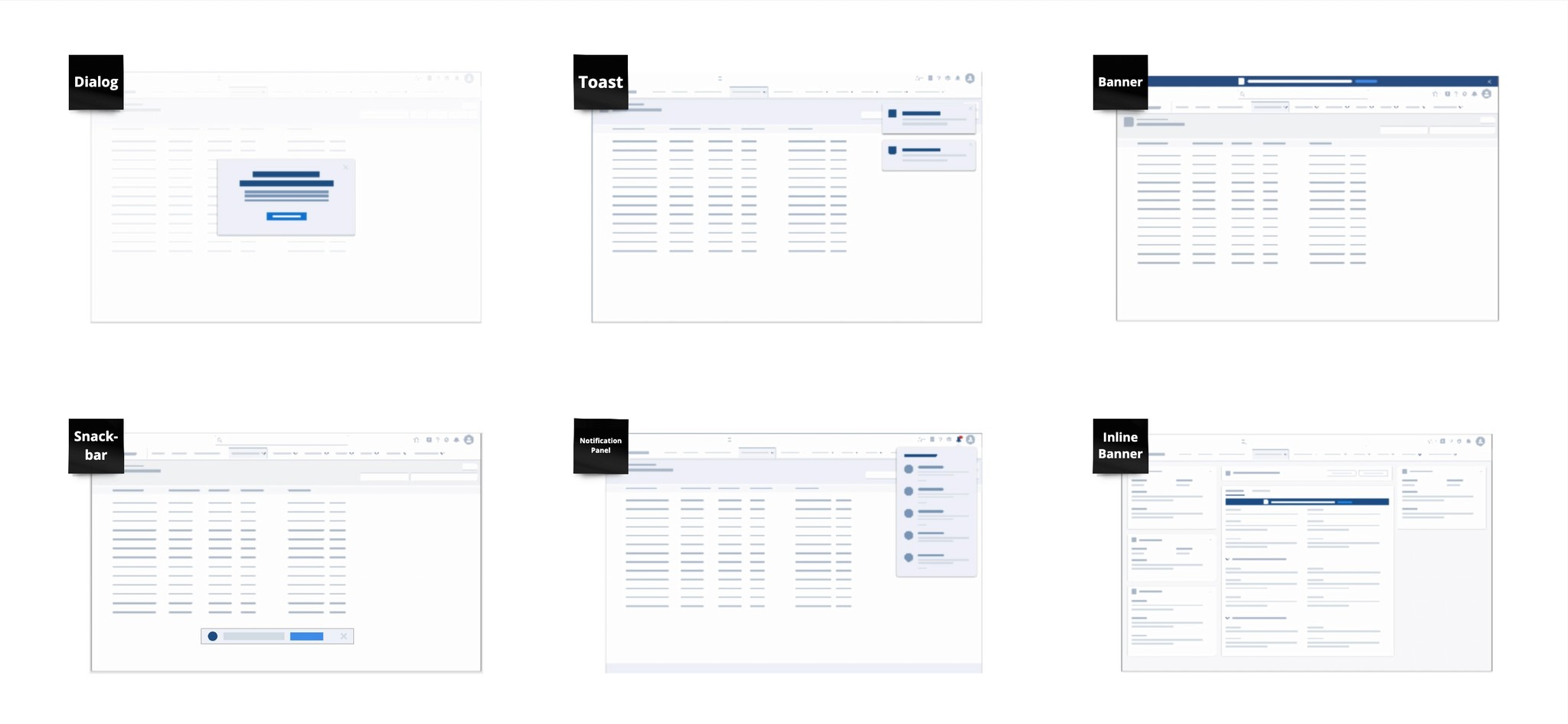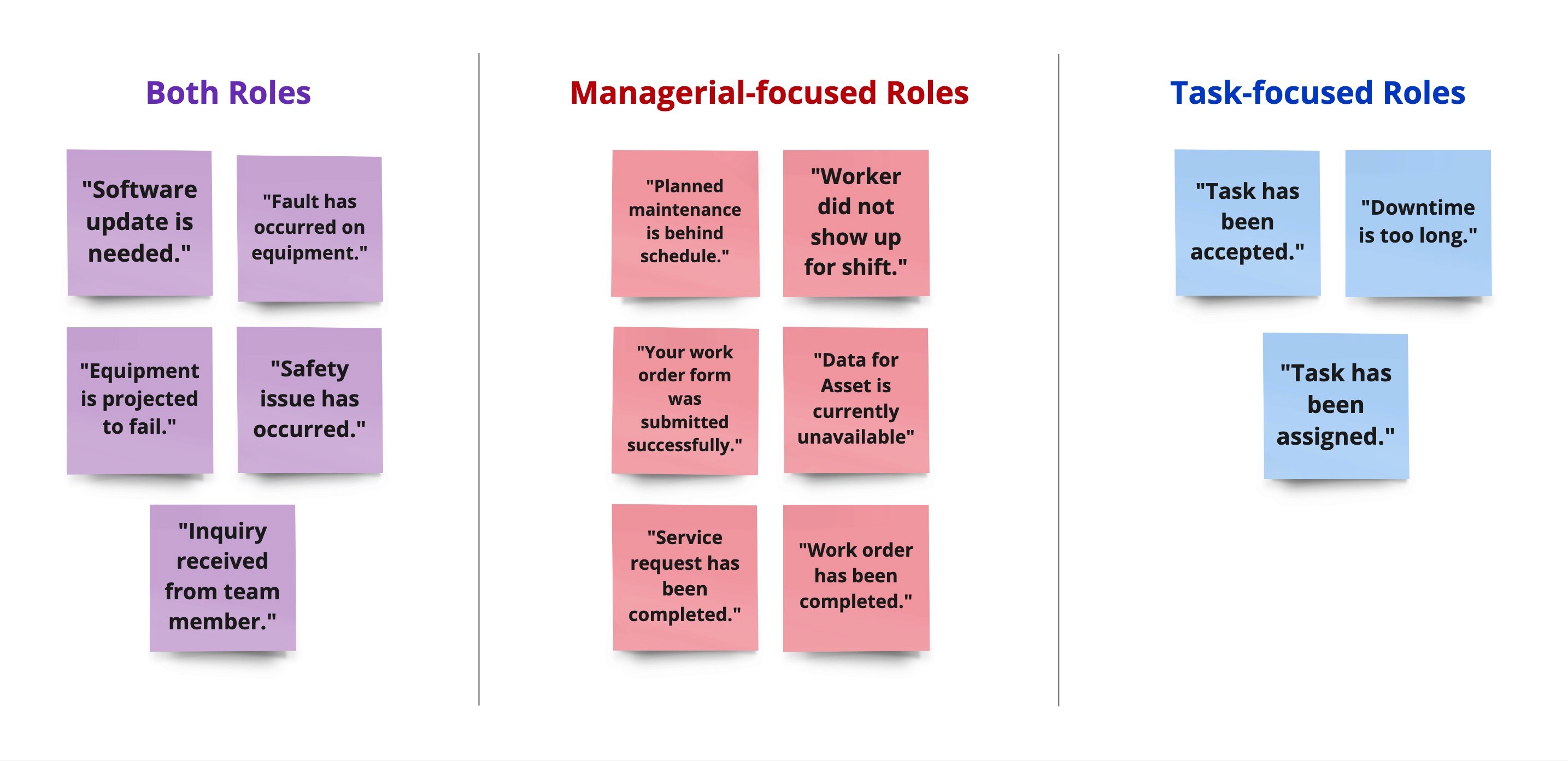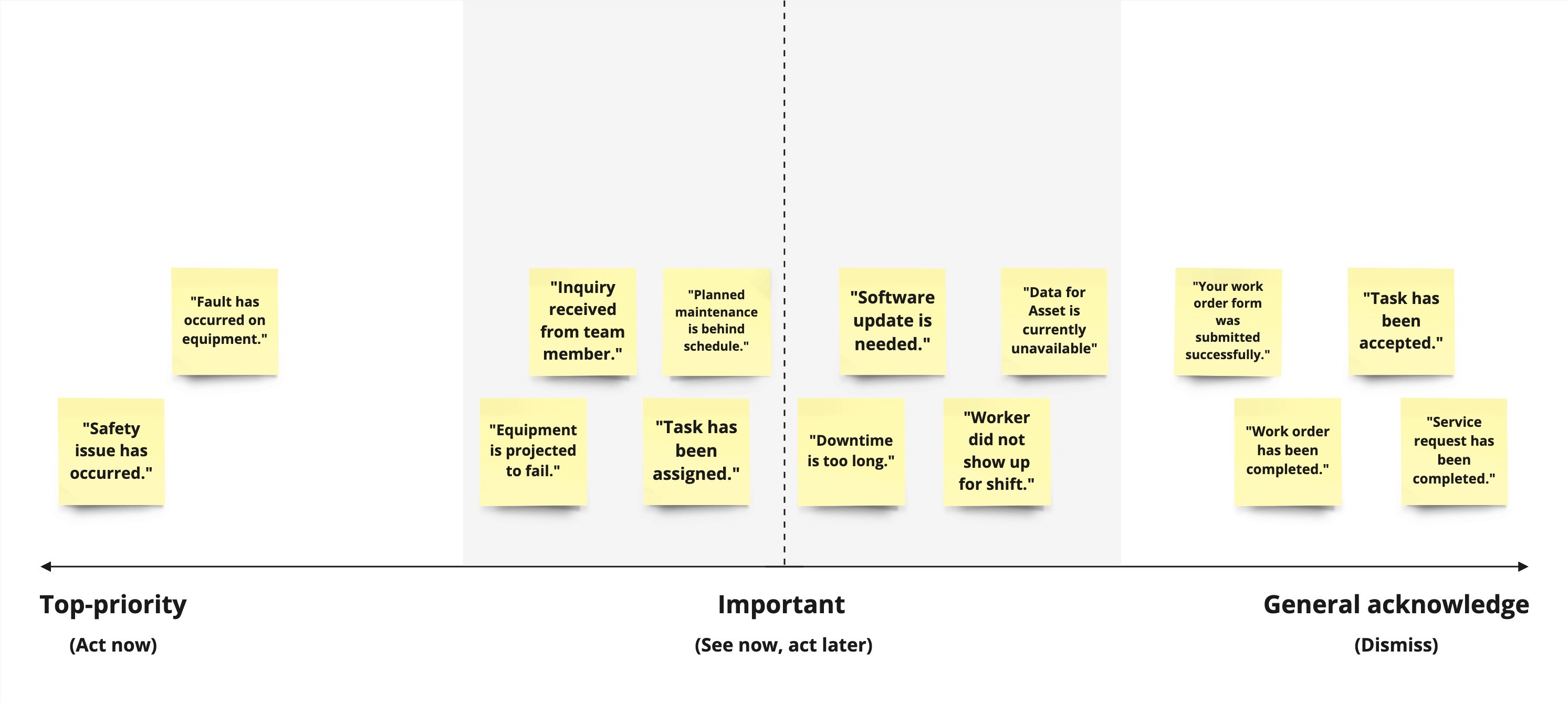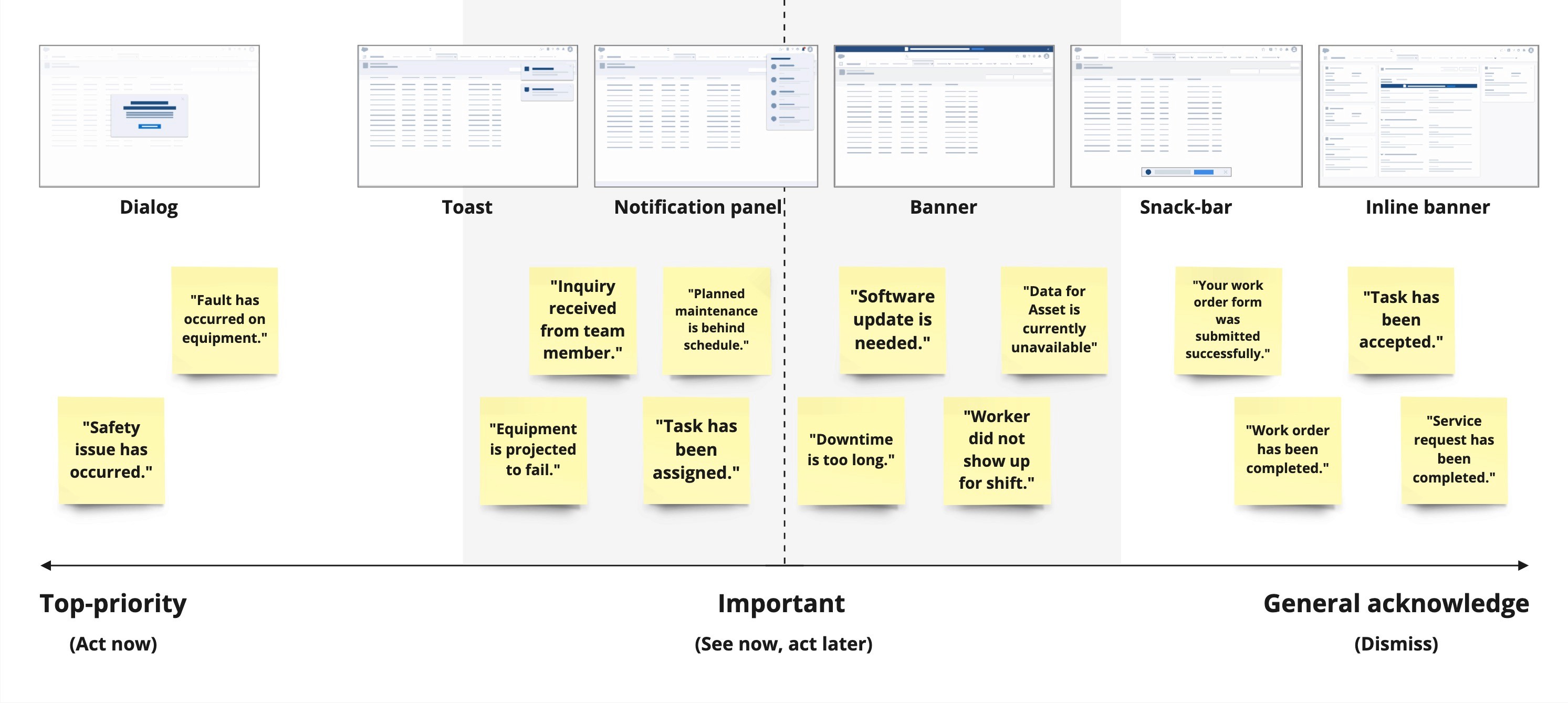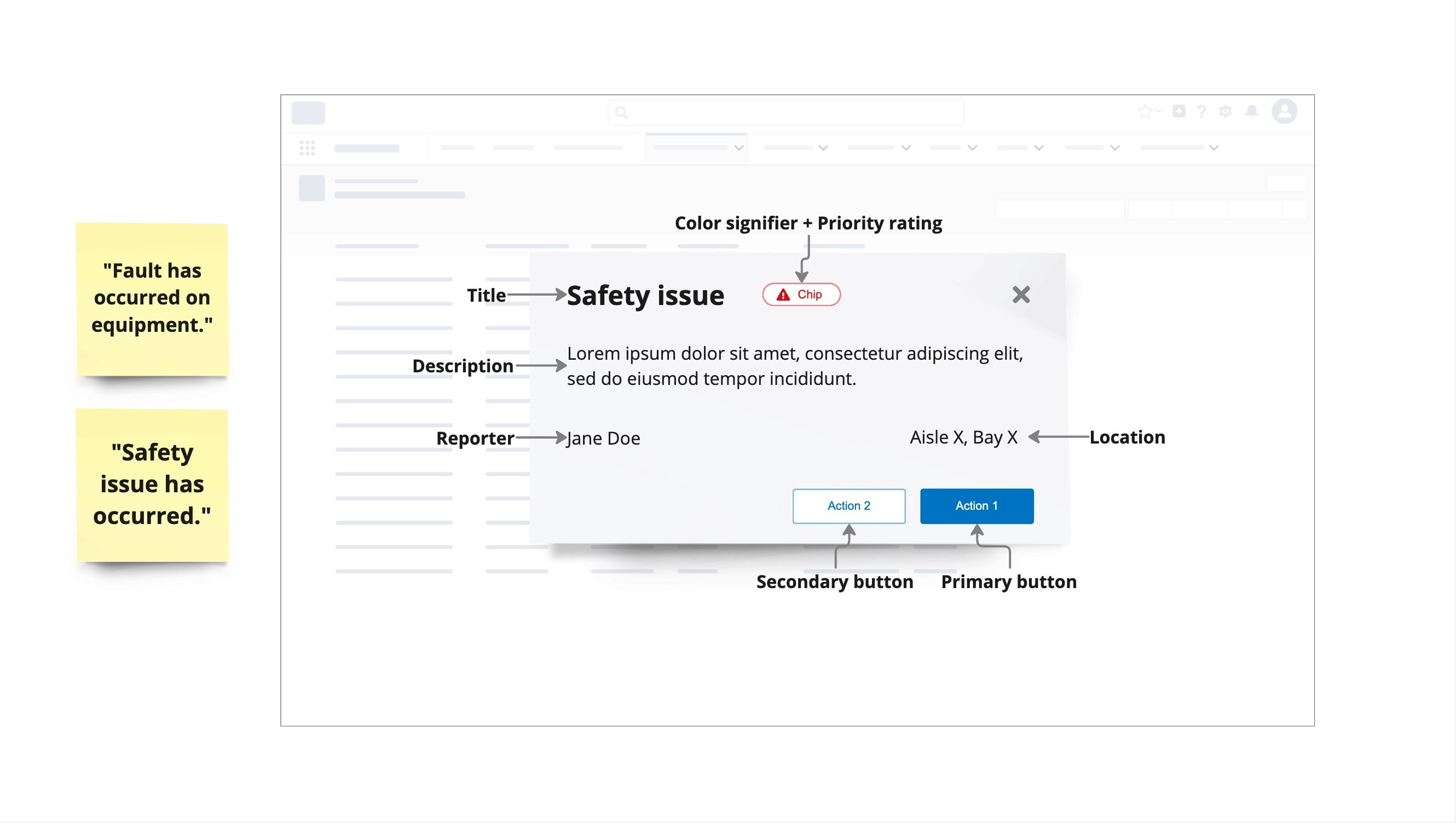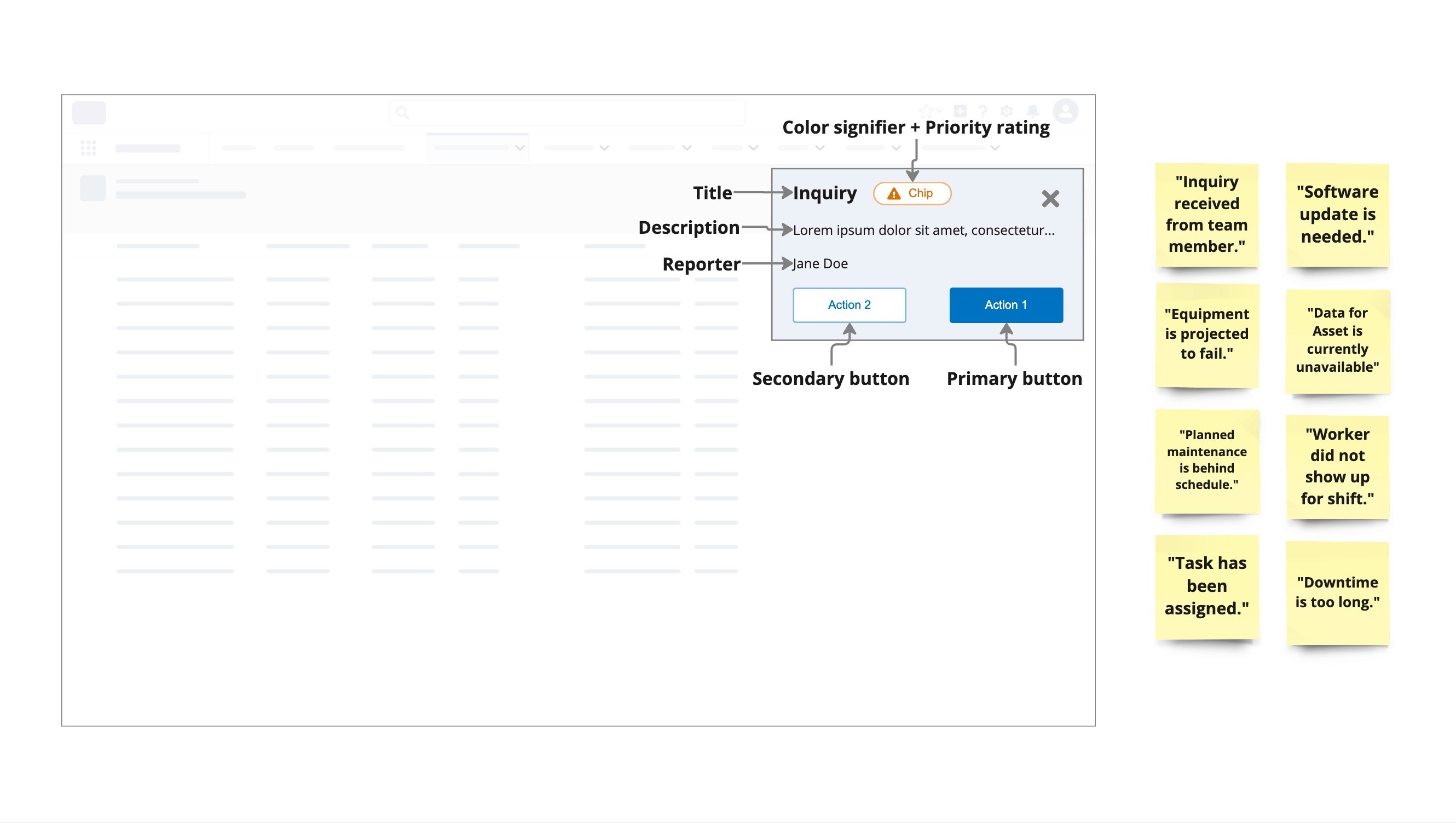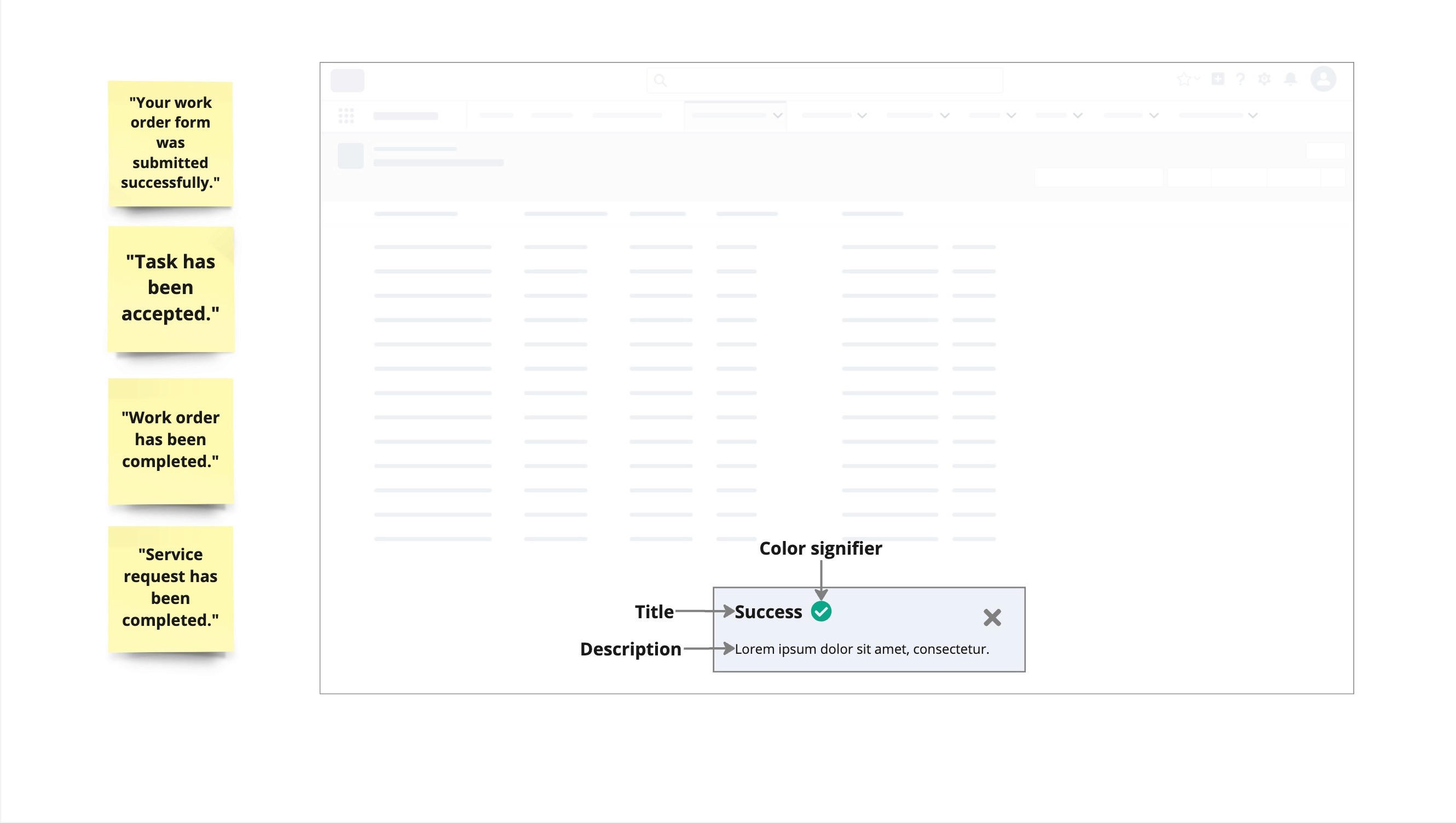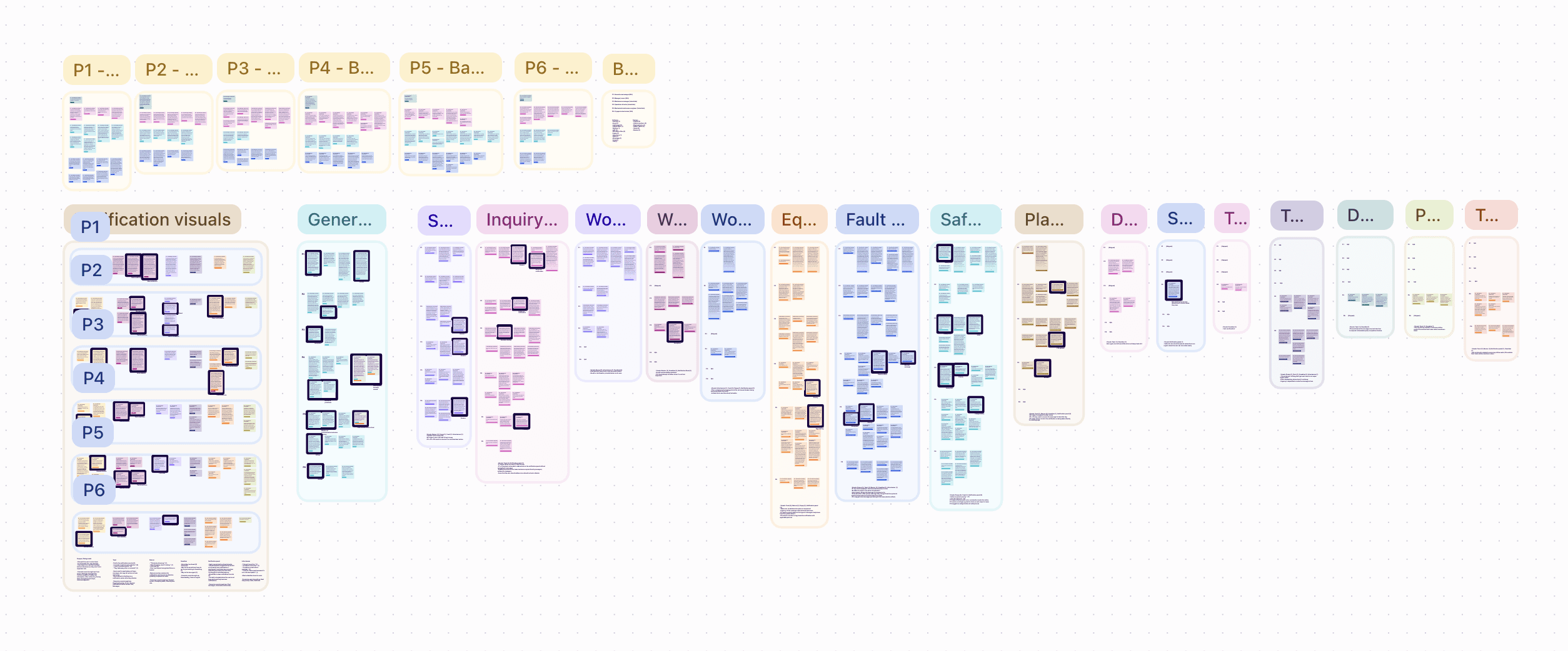NOTIFICATIONS RESEARCH
What everybody should know about using notifications in software for Asset Performance.
TL;DR
Overview
The notifications panel in the Honeywell Forge product, Performance Plus, was insufficient in gaining user's attention during usability testing. Users were unable to find need-to-know information on items such as work orders, asset maintenance, or incident reports.
No prior research existed that uncovered how Honeywell Forge products can provide effective notifications that support our user's tasks.
Goals
Validate user expectations of the presentation of different notification types
Identify the content needed per notification type
Understand the next steps a user would take per notification
Role
Lead UX Researcher
Duration
January 2024
APPROACH
Methodology
60-minute, one-on-one interviews to conduct three activities with each participant in Miro:
Describe each notification presentation
Match a notification message with the expected presentation(s)
Describe the content needed within the message and presentation
Participants
I interviewed 6 participants that passed my UserTesting.com screener:
3 of 6 worked in a distribution center or warehouse
3 of 6 worked in a industrial center or refinery mill
I asked participants what their current job title was in the interview screener:
4 of 6 participants had managerial-focused roles (I.E., Maintenance Manager)
2 of 6 participants had task-focused roles (I.E., Technician)
Stimuli
Visuals for notification presentation
Participants were asked to describe the six notification presentations:
Dialog, Toast, Notification panel, Banner, Snackbar, Inline banner
Messages for notification content
Messages were selected from notifications in the Performance Plus product. The messages shown to participants depended on if their role was managerial or task-focused.
All participants were shown messages that applied to both roles, such as "Equipment is projected to fail."
Managerial-focused roles were shown strategic messages, such as "Planned maintenance is behind schedule."
Task-focused roles were shown tactical messages, such as "Task has been assigned."
FINDINGS
Users expect the ability to snooze non-urgent notifications
Notification types can be integrated for the same message
Users want options to act directly on notifications
Offline = Missing notifications
Users expect the ability to snooze non-urgent notifications
5 of 6 participants mentioned using 'snooze' or remind them later for notifications they perceive as non-urgent.
Users may be too busy to address non-urgent notifications right away. A ‘snooze’ option allows for better notification recall and prioritizing actions.
“I can choose to approve (a request) or do it later… I can just click on snooze if I’m too busy to look at that at the moment… Snooze for one hour then I can go back and check that.”
-P1, Inbound Area Manager, Warehouses (Managerial-focused)
Notification types can be integrated for the same message
6 of 6 participants expected reminder notifications to appear as a different type or expected to find the message again in their notifications center.
Users expect notifications to be placed in-context and in a centralized notification location so they can review and prioritize them.
“I would want (toast) in the (notification panel) because maybe I’m busy when the (toast) came. But I can check the red button (bell icon) and I’ll click it.”
–P3, Maintenance Manager, Industrials (Managerial-focused)
Users want options to act directly on notifications
5 of 6 participants expected to take certain actions directly on the notification, such as ‘Share’ and ‘Assign’.
Users need quick call-to-actions on notifications to address their next steps without disrupting their current task.
”I can have ‘Go to details’ (CTA) of last maintenance if there’s a dashboard available… then there would be actions like ‘Call the OME or technician’.”
-P1, Inbound Area Manager, Warehouses (Managerial-focused)
Offline = Missing notifications
5 of 6 participants described experiences of being offline & away from their PC or laptop to address other responsibilities.
Users need a way to re-engage and act on notifications that they missed when they were offline.
“If I get a notification to actually go to a job, to get to the job is up to a 10-minute walk… I would say we complete most jobs in about an hour… WhatsApp (through mobile phone) tends to be for more urgent jobs (if already at a job).
-P5, Maintenance Engineer, Industrials (Task-focused)
KEY INSIGHTS
Perceived urgency directs the display of the notification
Content needed in notifications
Perceived urgency directs the display of the notification
Users discern messages by being top-priority, important, or general acknowledgement.
Top-priority: Users will drop what they’re doing to attend to urgent messages
Important: Good to see now, but will need to be prioritized to act on later
General acknowledgement: Valued by users to receive confirmation, but no next steps are needed
Perceived urgency of the notification determines how the user expects the notification to present on their screen.
Top-priority: Users prefer to be disrupted with a dialog notification
Important: Users prefer less disruptive notifications that still makes them aware, such as the toast
General acknowledgement: Users prefer discreet notification types so they aren't distracted, such as the snack-bar
Content needed in notifications
Top-priority messages: Users need detailed information and call to actions for to allow users to address their next actions ASAP.
Participants valued a priority rating, description, location, reporter's name, and color signifier
Possible CTAs: "Call for help", "Contact reporter", "View equipment"
Important messages: Users need some information and call to actions for important messages to give users a digestible version of the notification in smaller presentations like the toast or notification panel.
Users value a title, preview, priority rating, and reporter's name
Possible CTAs: "Snooze", "Assign", "Share"
General acknowledgement messages: Less information and call to actions are needed for acknowledgement messages that are likely to be dismissed by the user.
Users value a title, description, and color signifier
Possible CTAs: "View details", "Download", "Dismiss"
CONCLUSION
Synthesis in Dovetail
This was my first research study that I synthesized in Dovetail. I was able to upload my UserTesting video into Dovetail to generate a transcript. I used the transcript to tag useful quotes the participant said to create groups and themes.
Guidance for UI components usage
This research gave direction for the Forge UI Design System notifications pattern. The pattern maintains consistency across Honeywell Forge products by using the same UI components (toast or banner) for the same type of message.